The latest and greatest iPhone from Apple records 720p HD video at 30 fps. Equally as important is that the upcoming iPhone 4 comes with an illumination sensor and built-in LED light to ensure that footage recorded in low light settings and in bright light is, you know, actually watchable. With the ability to now record high quality footage, Apple wanted to give users a way to really edit that HD video into a polished finished product, right from the iPhone itself. The result? Apple’s newly announced iMovie app for the iPhone.
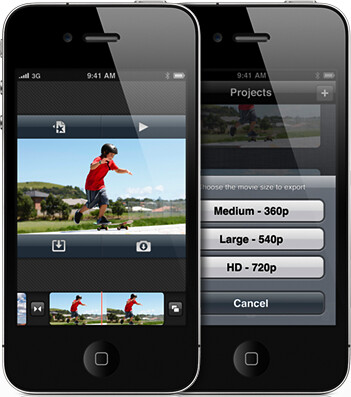 Taking the stage at today’s Keynote address, Apple’s video guru Randy Ubillos (who just so happened to create the first 3 versions of Adobe Premiere back in the day) showcased Apple’s newest app which lets users add transitions, themes, music, photos, and titles to their recorded footage. Apple also managed to include the Ken Burns effect into this mighty little app. Dare we say, a new bar has been set when it comes to mobile video editing. Most importantly, there’s even a timeline a’la the old school iMovie, and navigation is as simplet as scrolling to the right or left. Awesome.
Taking the stage at today’s Keynote address, Apple’s video guru Randy Ubillos (who just so happened to create the first 3 versions of Adobe Premiere back in the day) showcased Apple’s newest app which lets users add transitions, themes, music, photos, and titles to their recorded footage. Apple also managed to include the Ken Burns effect into this mighty little app. Dare we say, a new bar has been set when it comes to mobile video editing. Most importantly, there’s even a timeline a’la the old school iMovie, and navigation is as simplet as scrolling to the right or left. Awesome.
Also worth mentioning is that Apple’s implementation of video recording includes a tap to focus feature. If you happen to be recording a scene with “subjects in both the foreground and the background”, adjusting the camera focus, while still recording mind you, is as easy as tapping the area you want to hone in on.
Once you record and edit your masterpiece, you can then export it in either 360p, 540p, or 720p. From there, users can send the finished product to friends in an email, via MMS, or upload it straight to MobileMe or YouTube.
Also of note is that the app records gelocation information that users can overlay across their video if they so choose. Ubilos jokes, “iMovie for the iPhone will be available for $4.99 if we approve it.” Oh Randy.
Here’s how the tap to focus feature works. Below, the video camera is focused in on the flower, while the white structure in the background is somewhat blurry and out of focus.

To change the focus, just tap the white structure and, just like that, the video camera changes its focus on the fly.
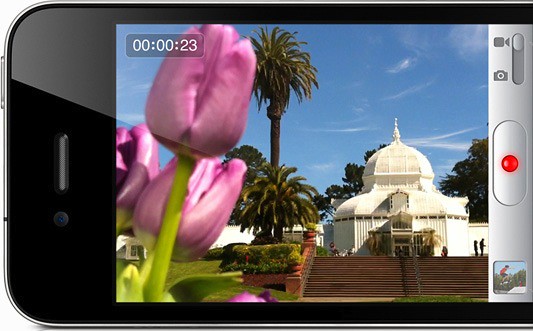
And below, check out one of the built-in themes Apple includes in the iPhone version of iMovie. Also, note the pin on the map. Geolocation in full effect.
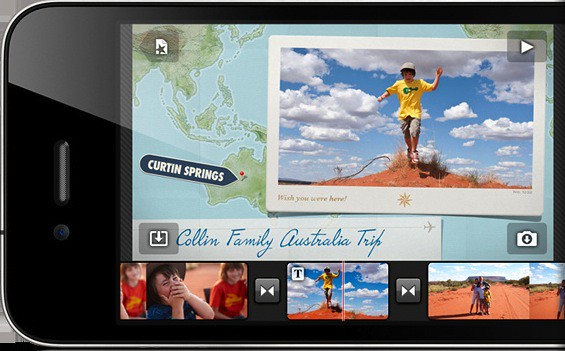
The app will be available for $4.99 in the near future.





Mon, Jun 7, 2010
News