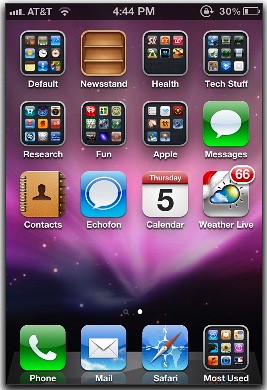 Melissa Holt of MacObserver posts a quick and nifty little trick that should really help you organize your iOS homescreen more effectively.
Melissa Holt of MacObserver posts a quick and nifty little trick that should really help you organize your iOS homescreen more effectively.
In iOS 4, Apple introduced folders. Users can group similar apps together inside a folder for easy access simply by pressing and holding an app icon – which will cause all icons to start wiggling – whereupon they can drag apps onto one another to create makeshift folders.
Okay, easy enough, and certainly a surefire way to keep things organized.
But Holt offers a nifty little way to keep things organized and efficient.
Instead of grouping apps together by category, one can simply create a folder of a user’s most used applications and then just drag it to the dock.
Here’s something not everyone knows, though—you can touch and hold on a folder’s icon and drag it down into the iOS dock, meaning that a whole bunch of your most frequently used apps will be accessible no matter what screen you’re on.
The tip was obvious in hindsight, but hey, that’s what makes it so great.





Tue, Feb 7, 2012
News