
Apple today unveiled a brand new version of MobileMe. We kind of liked the old color better, but what are ya gonna do.
In any event, here are some of the new/updated features. MobileMe Mail is now revamped, and includes the following.
Widescreen and compact views. When reading your mail at me.com, the new widescreen view lets you see more of each message with less scrolling. Choose compact view to hide your folders or classic view to see more of your message list.
Rules to keep your email organized everywhere. Mail rules help you reduce inbox clutter by automatically filing messages into folders you select ahead of time. Set them up at me.com, and your rules organize your incoming email on the web and everywhere else — on your iPhone, iPad, iPod touch, Mac, and PC.
Single-click archiving. Click the Archive button and the selected message is quickly filed into the Archive folder where it’s always available for future reference.
Formatting toolbar. You can create great-looking email messages using formatting buttons to bold or italicize text, change font color, insert images, and more. You can even create formatted web links to hide long URLs.
Faster performance. Mail at me.com loads your inbox and messages faster. And with interface refinements such as the ability to scroll through your entire inbox without having to manually click to load the next set of messages, you’ll be able to work more efficiently.
Increased security with SSL. With MobileMe Mail, accessing your email on the web is more secure than ever. Your inbox is protected to prevent anyone from eavesdropping on your webmail. As always, you receive SSL protection when you use your MobileMe Mail account on your iPhone, iPad, iPod touch, Mac, and PC.
Support for external email addresses (new since the beta). Reading all your email in one place is easy with MobileMe Mail. You can receive email from another service by having the email forwarded to your me.com address.* And when you reply to a message using webmail, you can choose to send it from the address it was sent to, or from your MobileMe account.
Improved junk mail filtering (new since the beta). MobileMe Mail places suspected spam messages directly in the Junk folder. If you see an email that you actually want, click the “Not Junk” button on me.com. MobileMe moves the message to your Inbox and makes sure that messages from that sender are not sent to your Junk folder again.
And as rumored, the update also came along with a new “Find my iPhone” app that lets users track the location of missing devices from another iPhone or iPad. Users can also remotely wipe a device if it appears that they won’t be able to get it back, or if they wanna test the whole “kindness of strangers” theory, they can type up a message in MobileMe and have it pop up on the screen of the missing device. You know, something sweet like “This phone is lost, and I waited in line for 3 days to buy it. Please return it to this address!”
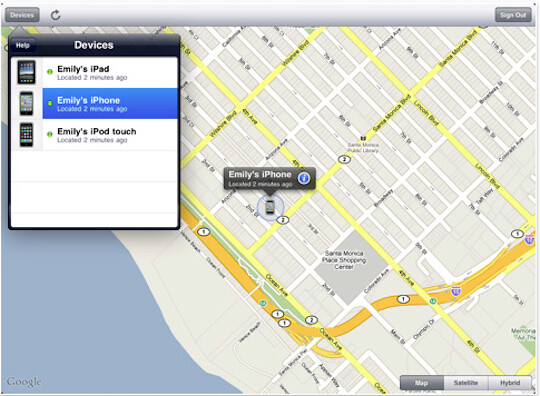
MobileMe is a $99/yr subscription and comes with a free 60-day trial.
9to5Mac has some screenshots of the new MobileMe that are worth checking out over here.





Fri, Jun 18, 2010
News