With AT&T’s new bandwidth caps now in effect, it’s probably worth exploring just how much data, in practical terms, you can consume without going over your pre-determined limit.
Under AT&T’s new plans, you can either get 200MB of data for $15/month or 2GB of data for $25/month. So how, exactly, does that translate into real world usage? Well, luckily, some folks have done some testing to keep your bandwidth usage in order.
Clicker ran a few tests and here are their results.
Watching an 22 minute episode of Arrested Development via Netflix used up about 55MB of bandwidth, or in other words, about 2.5MB for every minute of streaming video. Extrapolating from that:
— An hour-long TV show (~43min.) on Netflix would consume 110MB of data
— An hour-long movie on Netflix would consume 150MB of data
— An hour and a half movie on Netflix would consume 225MB of data.
Translation? If you’re on AT&T’s $15/month plan, then you want to avoid streaming Netflix video at all costs. If you’re on AT&T’s DataPro plan, which permits 2GB of data, you can watch just about 13.65 hours of programming. These figures, of course, assume that you’re not using your iPhone/iPad for any other purpose.
But Netflix isn’t the only game in town, so let’s see how ABC’s iPad app checks in. Clicker found that a nearly 26 minute episode of Better Off Ted (with ads) consumed approximately 97MB of data, or 4MB of data/minute when you break it down.
So if you like to stream your video from ABC, a half hour TV show will eat up about 100MB of data while an hour long program will eat up about 200 MB of data. In both cases, you might want to sign up for AT&T’s $25 plan which would give you 10.24 hours of programming on ABC’s streaming iPad app.
Next, let’s take a look at how bandwidth is affected when you download content from Apple’s iTunes Store. A nearly 48-minute episode of Mad Men takes up 554 MB and an astounding 1.51 GB of data in HD. That’s nearly all of your 2GB allotment gone in one fell swoop. And if you have AT&T’s cheaper data plan, then you might as well forget about downloading any Television shows over 3G unless you wanna pay a penalty for going over.
Meanwhile, the folks over at MacLife did their own study and found that you can do the following with AT&T’s 2GB plan.
Clearly, most consumers use their mobile device for more than just for one task, and with that in mind, AT&T released the following info detailing all of the activities you can do while staying under your respective data plan.
On the 200 MB plan, AT&T says you can Send/receive 1,000 one-page text emails and 150 one-page emails with an attachment, view 400 Web pages, upload/download 50 photos to social media sites, and watch 20 minutes of standard-quality video watching.
On the 2GB plan, AT&T says you can send/receive 10,000 one-page text emails and 1,500 one-page emails with an attachment, view 4,000 Web pages, upload/download 500 photos to social media sites, and watch 200 minutes of standard-quality video watching a month.
That a lot of verbiage to swallow? Then take a look at this chart courtesy of AT&T.
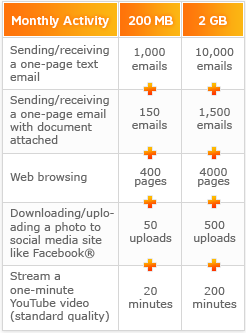





June 14th, 2010 at 6:48 pm
Silly tests….
You cannot download half this stuff over 3g anyway, so the costs are irrelevant. For example:
“Next, let’s take a look at how bandwidth is affected when you download content from Apple’s iTunes Store. A nearly 48-minute episode of Mad Men takes up 554 MB and an astounding 1.51 GB of data in HD. That’s nearly all of your 2GB allotment gone in one fell swoop. And if you have AT&T’s cheaper data plan, then you might as well forget about downloading any Television shows over 3G unless you wanna pay a penalty for going over.”
Yeah, except the iTunes store will not let you download more than 20- MB over 3g
Now I don’t even know if the tests you relayed apply to data that is tailored to 3g or WiFi. What I mean is the file sizes you quote, given the poor information being provided here, may be Wifi file sizes which are not delivered by apps when over 3g (if properly coded, a website should deliver different quality depending on whether it is over WiFi or over 3g. The file sizes you quoted are standard WiFi type sizes, not 3g sizes – that would not be allowed anyway…)
I think you need to go back to the drawing board….